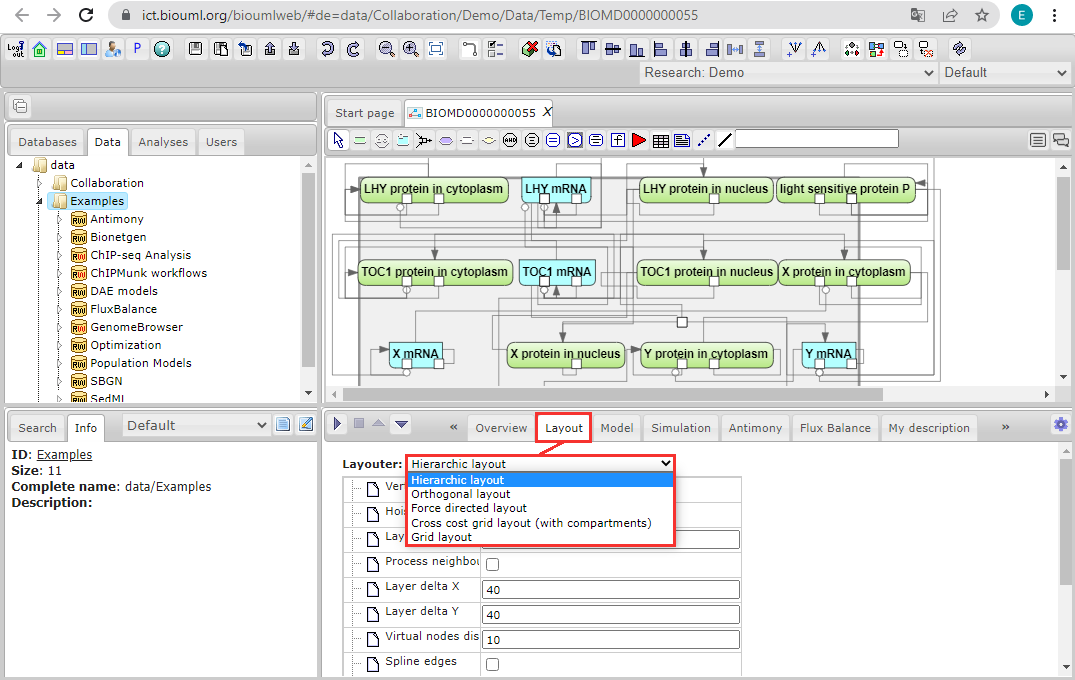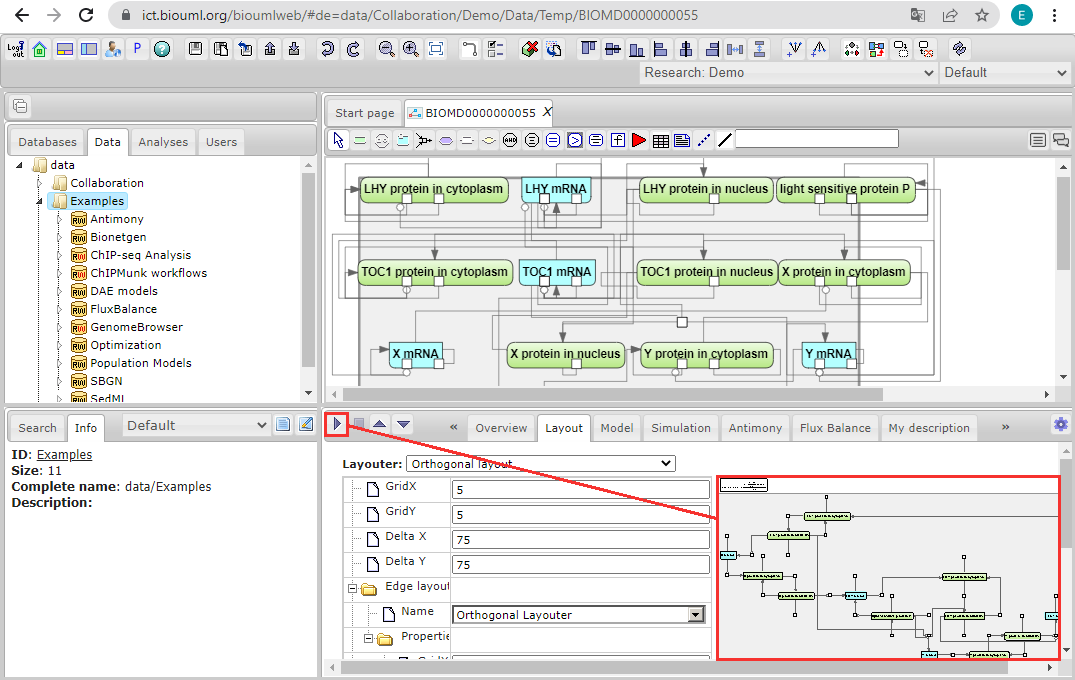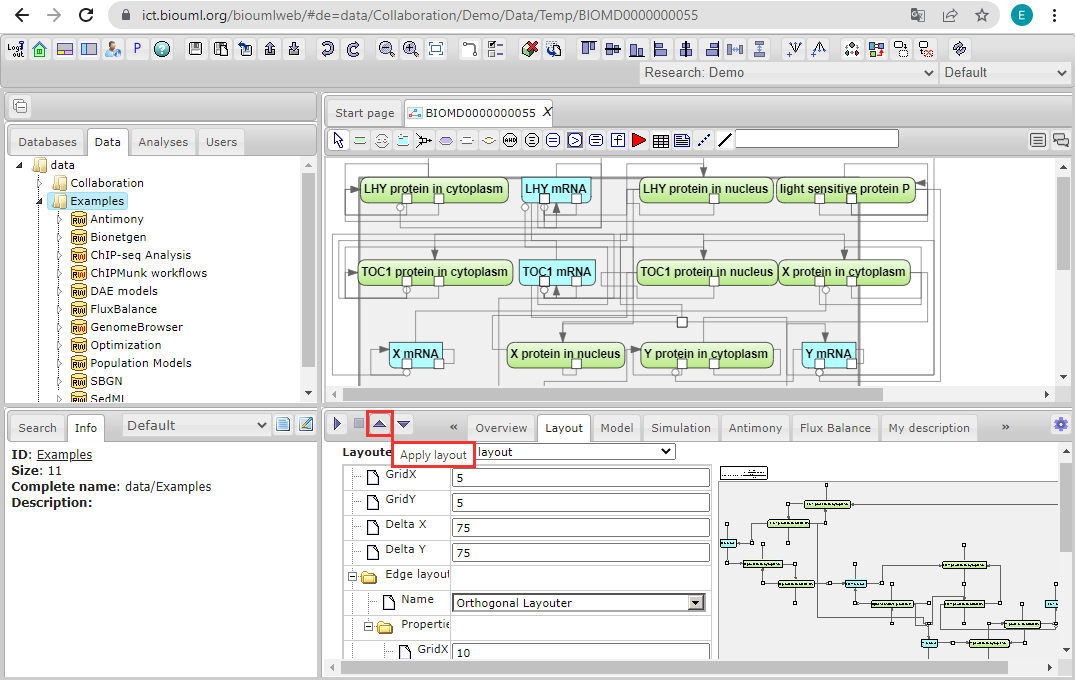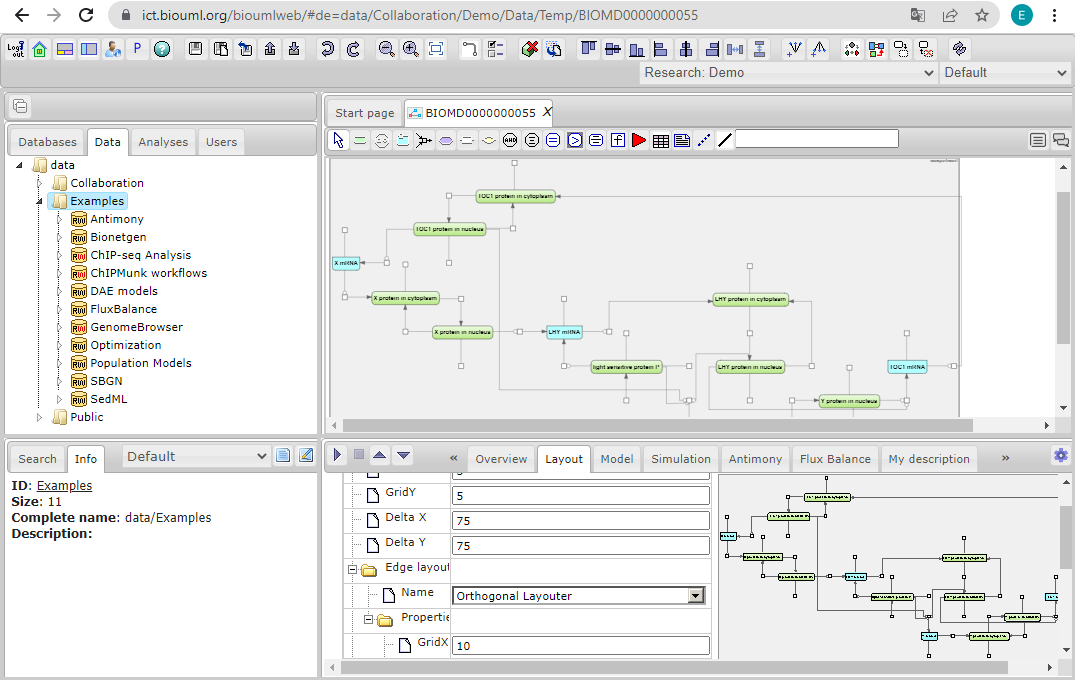Difference between revisions of "Systems biology - model layout"
From BioUML platform
(Created page with "To change the default layout of the model, use the <b>Layout</b> tab in the right bottom panel. <br>File:model_layout_01.png<br><br> Currently, BioUML contains the follo...") |
|||
| Line 1: | Line 1: | ||
| + | <font size=3> | ||
| + | |||
To change the default layout of the model, use the <b>Layout</b> tab in the right bottom panel. | To change the default layout of the model, use the <b>Layout</b> tab in the right bottom panel. | ||
| Line 21: | Line 23: | ||
<br>[[File:model_layout_04.png]]<br><br> | <br>[[File:model_layout_04.png]]<br><br> | ||
| + | |||
| + | </font> | ||
Latest revision as of 11:44, 16 March 2022
To change the default layout of the model, use the Layout tab in the right bottom panel.
Currently, BioUML contains the folloing layout schemes:
- Hierarchical layout (default)
- Orthogonal layout
- Force directed layout
- Cross cost grid layout
- Grid layout
Select the desired scheme and click on the Prepare layout button ![]() . The newly generated layout will be shown on the right in the same tab.
. The newly generated layout will be shown on the right in the same tab.
Then, click on the Apply layout button ![]() to apply this layout to the model diagram in the document pane.
to apply this layout to the model diagram in the document pane.
The selected layout scheme will apply to the model.