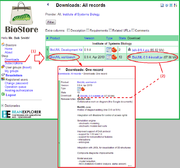Download
BioUML platform is tightly integrated with BioStore markeptlpace to form a community. To download the latest version of BioUML workbench and BioUML Development Kit please use BioStore marketplace:
1. Go to https://bio-store.org/biostore/ - the Biostore start page will open in your browser.
2. If you are a registered BioStore user, click on the Login link either in the main pane or in the menu area. Then go to step 6.
3. If you haven't got an account with BioStore, click on the Register link in the main pane or on the Registration item on the menu.
5. Now go to the login dialog either by clicking on the appropriate link (Log in to BioStore...) in the successful registration notification right away or by choosing the Login option on the BioStore start page.
7. Once logged in to your account, you can see the main page consisting of the user menu pane (on the left) and the main pane.Go to the downloads area by clicking on the Downloads item of the menu.
8. The Downloads view contains a list of available products. Each record on the list includes the product name, its version and type (free, trial or commercial) along with the download link (the size of the installation pack is indicated in brackets). To view the release notes for the available product version click on the product name.
9. Click on the download link of the appropriate product and save the installation pack on your computer.