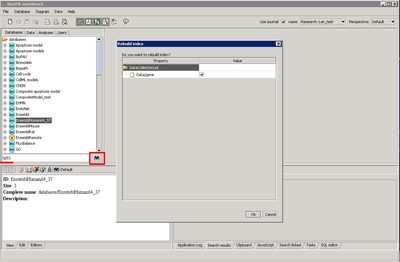Lucene indexes creation
Lucene indexes are necessary for Lucene search to work. Indexes are created for each database separately in databases collection and stored inside luceneIndexes subfolder of database folder on the disk.
Contents |
Indexes in BioUML workbench
In BioUML workbench indexes are created automatically when you try to search the corresponding database:
An indexes creation window will appear prompting you on which indexes you want to create. Upon pressing Ok button indexes recreation procedure will start. It may time a lot of time depending on the database:
After it finishes you may use the search.
Indexes in BioUML server
To create indexes in BioUML server you have to use separate helper application which can be launched using rebuild_indexes.sh (on Unix) or rebuild_indexes.bat (on Windows) script. Place this script into $SERVER_PATH folder (see BioUML server installation).
This application reads the configuration from rebuild_indexes.properties file, so you have to create one. It contains several rows in key=value manner. The following keys are defined:
- user
- user name (e-mail of the user to log in to BioUML server during indexes creation). This user must be a server administrator for the current server.
- pass
- password for the specified user
- repositories
- semicolon-separated list of repository root folders which are necessary for indexes recreation. Eg: ./repo;./resources
- modules
- list of databases to reindex in WildcardPathSet format (just semicolon separated list of database names started from 'databases/' will usually work)
An example of rebuild_indexes.properties file is shown below.
user=administrator@myserver.example.com pass=secretAdministratorPassword modules=databases/Ensembl;GO;Reactome repositories=repo
After this file is created, launch rebuild_indexes script and it will try to create the missing indexes. It's desired to shutdown the BioUML server for the indexes creation procedure.
Recreating indexes after the database update
When you update the database indexes will become obsolete. The easiest way to update them is to terminate BioUML, remove luceneIndexes subfolder and recreate the indexes using the procedure above.